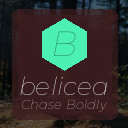Setting up a dedicated charging station for your devices can make a big difference in your daily routine. Instead of hunting for outlets and tangled cords, you’ll have one organized spot to power up smartphones, tablets, headphones, and more. In this guide, we’ll walk you through the steps to create an efficient, safe, and tidy charging area right in your home.
Why Create a Charging Station?
With the number of electronic devices we use daily, charging them all can become a hassle. Cords get tangled, outlets become overcrowded, and devices often get misplaced while charging. A charging station eliminates these problems by:
– Providing a central, organized place for all your devices
– Reducing clutter from cables and adapters
– Making charging faster and safer by using appropriate outlets and chargers
– Ensuring your devices are always ready to use when you need them
Choosing the Right Location
The first step to setting up a charging station is selecting an ideal location.
Consider Accessibility
Choose a spot that’s easy to reach for everyone who uses the devices. Common choices include:
– Living room side tables or shelves
– Kitchen counters or eating areas
– Home offices or desks
– Bedrooms near the bedside table
Check Outlet Availability
Your charging station will need several power outlets. Look for a location:
– Near multiple power sockets
– That can accommodate a power strip safely, if needed
Safety First
Avoid places exposed to water or extreme heat. Keep cords away from foot traffic to prevent tripping hazards.
Gather the Necessary Materials
Before you start assembling your charging station, gather the following items:
– Power Strip or Charging Hub: With multiple USB ports or outlets, ideally with surge protection.
– Charging Cables: Compatible with all your devices (e.g., USB-C, Lightning, Micro USB).
– Device Holders or Stands: To keep devices upright and organized.
– Cable Management Tools: Such as clips, ties, or sleeves to reduce tangling.
– Storage Box or Tray (Optional): To keep small accessories like earbuds, chargers, or adapters.
– Labels (Optional): To easily identify cables and device spots.
Setting Up Your Charging Station
Follow these steps to create an efficient and neat station:
Step 1: Prepare the Power Source
Plug a quality power strip into the wall outlet near your chosen location. Surge protection is recommended to protect devices from electrical spikes.
Step 2: Arrange Your Device Holders
Place holders or stands on the surface where devices will sit during charging. This keeps devices organized and prevents scratches.
Step 3: Manage Your Cables
Connect charging cables to the power strip or USB hub. Use cable clips or ties to route cables neatly along the back or underside of tables or shelves.
Step 4: Label the Cables and Spots
If multiple people use the station, labeling each charging cable and device spot helps prevent mix-ups.
Step 5: Organize Small Accessories
Use a small container or tray to store extra chargers, adapters, and accessories. This keeps the area tidy and prevents lost items.
Tips for Maintaining Your Charging Station
– Regularly Check Cables: Replace any worn or damaged cords to avoid safety risks.
– Keep the Station Clean: Dust and wipe down the area weekly to prevent build-up.
– Limit Devices: Charge only the devices you use regularly to keep the station manageable.
– Use Smart Chargers: Consider chargers with automatic shutoff to protect battery life.
Bonus: Portable Charging Stations
If you often travel or move around your home, consider a portable charging station. These compact setups include built-in battery packs and multiple charging ports to keep your devices powered wherever you go.
Final Thoughts
Creating a charging station doesn’t have to be complicated or expensive. With a little planning and some simple supplies, you can set up a designated space that keeps your devices charged, organized, and ready to go. Say goodbye to tangled cords and low batteries, and enjoy the convenience of a well-designed charging area in your home!
—
Do you have your own charging station setup? Share your tips and photos in the comments!