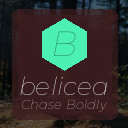In today’s digital world, our devices and online accounts can quickly become cluttered with unnecessary files, apps, emails, and more. This digital clutter can cause distractions, slow down your devices, and even affect your mental clarity. Fortunately, decluttering your digital life is possible with a few simple steps. In this guide, we’ll walk you through effective strategies to tidy up your digital world so you can enjoy a more organized, efficient, and peaceful online experience.
Why Declutter Your Digital Life?
Before diving into how, it’s helpful to understand why decluttering is worth your time:
– Improved focus and productivity: Removing distractions helps you concentrate.
– Faster devices: Clearing unused files and apps can speed up your gadgets.
– Easier to find what you need: Organized files and emails save time.
– Reduced stress: A tidy digital space provides mental clarity.
Let’s explore how to get started.
Step 1: Clear Out Unnecessary Files and Apps
Sort Through Your Files
Start by reviewing files on your computer, phone, and cloud storage:
– Delete duplicates: Use tools or manually remove copies that clutter space.
– Remove old downloads: Check your Downloads folder regularly and delete files you no longer need.
– Organize folders: Create clear folder structures so you can easily find documents, photos, and other files.
Uninstall Unused Apps
Apps consume storage and sometimes run in the background, using up resources:
– Review apps on your devices.
– Delete those you haven’t used in the past month.
– Keep only essential tools for work, communication, and hobbies.
Step 2: Tidy Your Email Inbox
Emails can pile up quickly, overwhelming your inbox:
– Unsubscribe: Use tools or manually unsubscribe from newsletters or promotions you no longer read.
– Delete or archive: Remove old emails not worth keeping. Archive important messages for future reference.
– Create folders or labels: Organize emails by categories like Work, Personal, Bills, etc.
– Set rules or filters: Automate sorting incoming mail to reduce clutter.
Step 3: Manage Your Passwords and Accounts
Having too many accounts and weak password habits can cause frustration and security risks:
– Review your online accounts: Delete rarely used or outdated accounts.
– Use a password manager: Safely store and generate strong passwords without remembering them all.
– Enable two-factor authentication: Add extra security to important accounts.
Step 4: Streamline Your Social Media
Social networks often contribute to digital noise:
– Unfollow or mute accounts that no longer interest you.
– Delete or archive old posts or photos that don’t add value.
– Adjust notification settings to reduce distractions.
Step 5: Organize Digital Photos and Videos
Photos and videos take up considerable storage space:
– Delete blurred or duplicate images.
– Sort photos into albums or use tagging features for easy searching.
– Backup important memories to cloud storage or an external hard drive.
Step 6: Backup Important Data Regularly
Avoid losing valuable files by setting up automatic backups:
– Use cloud services like Google Drive, Dropbox, or iCloud.
– Consider an external hard drive as a physical backup.
– Schedule regular backups to keep data up to date.
Step 7: Maintain Your Digital Space Regularly
Decluttering is an ongoing process:
– Set a recurring reminder monthly or quarterly to review your digital files.
– Quickly delete unnecessary emails and files as they accumulate.
– Stay mindful of app downloads and social media consumption.
—
Final Thoughts
Decluttering your digital life can seem overwhelming at first, but tackling it step-by-step makes it manageable. By organizing files, trimming apps and emails, securing accounts, and maintaining your space regularly, you create a more efficient digital environment. This not only saves time but also helps reduce stress and distractions in your daily workflow.
Start small today, and enjoy the benefits of a cleaner, clearer digital life!